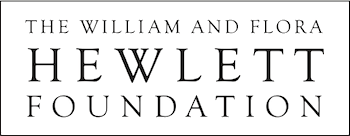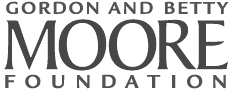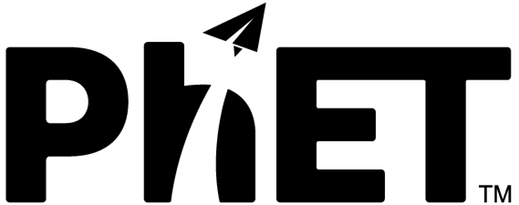Our Android app allows native offline use of all the HTML5 sims and is compatible with select Chromebooks. The app is $0.99 and proceeds fund more HTML5 sim development.
The Android app can be volume purchased by schools or other organizations* looking for multiple licenses on Android Managed Google Play
For information about managing Android apps on Chromebooks, click here
The following steps are required to do a managed purchase of our Android App and deploy on Chromebooks:
- You'll first want to ensure your Chromebooks are compatible with Android apps: https://www.chromium.org/chromium-os/chrome-os-systems-supporting-android-apps
- Then, you'll need to enable Android apps: https://support.google.com/chrome/a/answer/7131624?hl=en&ref_topic=2936230
- In order to purchase bulk licenses, you'll need to sign in and purchase via "Managed Google Play": https://play.google.com/work/apps/details?id=edu.colorado.phet.android_app
- Once purchased, you'll need to approve the app and decide how apps are installed:https://support.google.com/chrome/a/answer/7131624?hl=en
Another useful set of instructions created by a teacher is available here: https://www.controlaltachieve.com/2017/10/using-android-apps-on-chromebooks.html
* Currently only available to customers in the U.S. and Canada.
Chromebooks do not support Java. However, Chromebooks are compatible with the HTML5 and Flash simulations. You can see the compatible sims here.