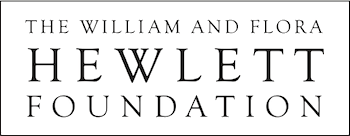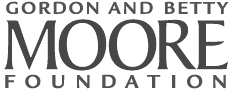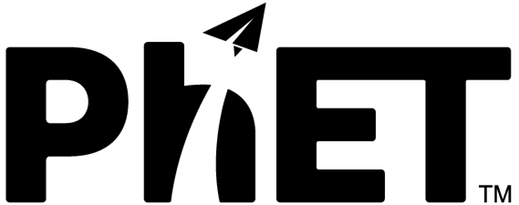Accessible Simulations
A sim with alternative input adds keyboard accessibility to the traditional sim inputs of mouse and touch. Students can navigate and fully engage with the sims interactions using a keyboard. Simulations with the alternative input may contain descriptions that identify interactive objects and values. These simple descriptions, if available, are accessible with screen reader software.
A sim with sound and sonification has added sounds designed to create an immersive and meaningful experience for all students including students with vision impairments. Sonifications are sounds carefully mapped to changing values that represent the scientific concepts in the sim. Thus, sonified interactions provide access to the science in a non-visual mode (i.e., sound). Sound effects are also used in sim sound design to help students make connections with things that happen in real-life (e.g. rubbing sound for rubbing a foot on a carpet). Independently or together, these sounds enhance the learning experience for all students. Sounds can be turned off using the global sound button on the sim menu bar.
A sim with interactive description provides a fully described interactive experience that is keyboard accessible, dynamically updates, and automatically responds to changes a user makes as they interact with the simulation. Using screen reader software, interactive description provides a robust engaging interactive experience for students who are blind or have a severe vision impairment.
A mobile accessible sim provides a fully described interactive experience that is accessible with VoiceOver and its special screen reader touch gestures. Using VoiceOver and touch gestures students can engage in a dynamic described experience along side peers using the visual sim. Mobile accessibility provides an engaging described interactive experience for students who are blind or have a severe vision impairment. Students must have access to and know how to use a touch device with the latest iOS, such as an iPad or iPhone.
The prototype icon indicates that the simulation’s listed accessibility features are in their design phase. Everyone is welcome to try the simulations and to provide helpful feedback, keeping in mind that prototypes are in progress, not yet final, and fully tested.
Balloons and Static Electricity
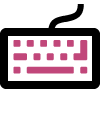

- Features: Alternative Input, Interactive Description, ,
- Published Version: Balloons and Static Electricity
- Grab a balloon to explore concepts of static electricity such as charge transfer, attraction, repulsion, and induced charge.
Coulomb's Law
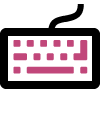
- Features: Alternative Input, , ,
- Published Version: Coulomb's Law
- Observe changes to electrostatic force as you play with the distance between charges and charge amounts at both macro and atomic scales.
Friction
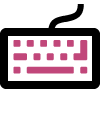


- Features: Alternative Input, Interactive Description, Mobile Accessibility ,
- Published Version: Friction
- Grab the Chemistry to play and explore concepts related to friction. Note when using the VoiceOver screen reader with this simulation it is easy to activate VoiceOver's Quick Nav mode while moving the Chemistry book. For the best experience, however, we recommend keeping Quick Nav off.
Gravity Force Lab
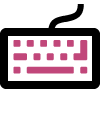



- Features: Alternative Input, Interactive Description, Mobile Accessibility Sound and Sonification,
- Published Version: Gravity Force Lab
- Visualize the gravitational force that two mass spheres exert on each other. Move spheres in meters, change mass in kilograms, and observe changes to the gravitational forces that m1 and m2 exert on each other.
Gravity Force Lab: Basics
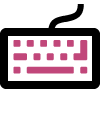



- Features: Alternative Input, Interactive Description, Mobile Accessibility Sound and Sonification,
- Published Version: Gravity Force Lab: Basics
- Visualize the gravitational force that two objects exert on each other. Discover the factors that affect gravitational attraction, and determine how adjusting these factors will change the gravitational force.
John Travoltage
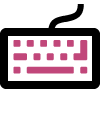


- Features: Alternative Input, Interactive Description, Mobile Accessibility ,
- Published Version: John Travoltage
- Play with John’s foot and arm to explore when he gets a zap!
Molarity
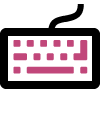



- Features: Alternative Input, Interactive Description, Mobile Accessibility Sound and Sonification,
- Published Version: Molarity
- What is concentration? Explore the relationships between moles, liters, and molarity by adjusting the solute amount, solution volume, and changing solutes to compare different chemical compounds in water.
Molecules and Light
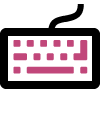
- Features: Alternative Input, , ,
- Published Version: Molecules and Light
- Adjust light source slider and begin your observations of how different molecules react to different light sources. Note that the interactive elements in this sim have simple description that can be accessed using a screen reader.
Ohm's Law
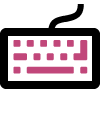



- Features: Alternative Input, Interactive Description, Mobile Accessibility Sound and Sonification,
- Published Version: Ohm's Law
- Play with voltage and resistance sliders and observe changes to the equation and circuit.
Resistance in a Wire
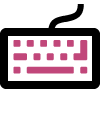


- Features: Alternative Input, Interactive Description, Mobile Accessibility ,
- Published Version: Resistance in a Wire
- Observe changes to the equation and wire as you play with the resistivity, length, and area sliders.
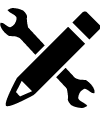 Capacitor Lab: Basics
Capacitor Lab: Basics
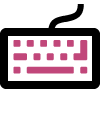
- Features: Alternative Input, , ,
- Prototype Version: CLB 1.0.0-dev.14
- An early exploration (2015) into how to make a sim accessible has taken place for Capacitor Lab Basics. The sim is keyboard navigable with some auditory descriptions when using 'Forms' mode with a screen reader. We are working on updating the content and the interactions, so that the simulation can be accessed by a screen reader in any mode. This prototype has been tested with NVDA and Firefox.
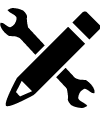 Forces and Motion: Basics
Forces and Motion: Basics
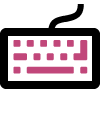
- Features: Alternative Input, , ,
- Prototype Version: FAMB 2.0.0-accessible-instance.2
- An early exploration (2015) into how to make a sim accessible has taken place for Forces and Motion Basics. It has working keyboard navigation and auditory descriptions for the 'Net Force' screen when the screen reader is in 'Forms' mode. We are working on updating the content so that it can be read by the screen reader in any mode. Notes for the main interaction: Press 'Enter' or 'Spacebar' to enter a group of pullers. Once in the group, use 'Arrow' keys to choose which puller you wish to select. Press 'Enter' or 'Spacebar' to select puller and move to knot selection. Use 'Arrow' keys to choose between different knots. Press 'Escape' to leave a group of pullers or knots, 'Tab' to leave group and go to next element. This prototype has been tested with NVDA and Firefox.
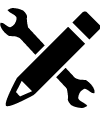 Molecules and Light
Molecules and Light
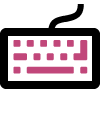



- Features: Alternative Input, Interactive Description, Mobile Accessibility Sound and Sonification,
- Prototype Version: MAL 1.5.0-dev.50
- Turn light source on to explore. Observe what happens in the observation window as you set up different combinations of light source and molecule. Note this prototype supports browser zooming options, so zoom in for a closer look, if you need to.
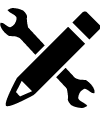 Plinko Probability
Plinko Probability
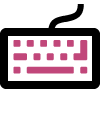
- Features: Alternative Input, , ,
- Prototype Version: PP 1.2.0-dev.3
- Drop balls to begin observations. Note this sim does not yet have a Keyboard Shortcuts dialog, and simple descriptions are in progress.
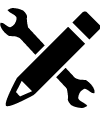 Reactants, Products and Leftovers
Reactants, Products and Leftovers
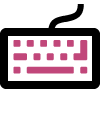
- Features: Alternative Input, , ,
- Prototype Version: RPAL 1.2.0-dev.3
- Build sandwiches, then investigate molecules to explore reactants products and leftovers. Note this sim does not yet have a Keyboard Shortcuts dialog, and simple descriptions are in progress.
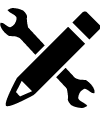 Rutherford Scattering
Rutherford Scattering
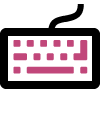
- Features: Alternative Input, , ,
- Prototype Version: RS 1.1.0-dev.4
- Stream alpha particles to begin observations in Rutherford’s experiment. Note this sim does not yet have a Keyboard Shortcuts dialog.
Students can already use multiple input methods to interact with the simulation, for example, by using a mouse, trackpad, or touch. The addition of Keyboard Navigation expands options for input methods, allowing input through key presses on the keyboard, and also through assistive devices such as switches, joysticks, alternative keyboards, electronic pointing devices, sip-and-puff systems, and more.
Our design strategy for keyboard navigation and keyboard access is to:
- use a bold visual focus highlight (common to all sims) that indicates where a student is in their exploration
- follow known accessible design patterns (see ARIA Authoring Practices) to ensure interactions are as familiar as possible for students who use alternative input
- provide in-sim guidance for essential interactions in the form of a brief Keyboard Shortcuts dialog
We are designing descriptions that are read aloud by screen reader software. These descriptions provide an additional output mechanism for the simulations. Simple and dynamic descriptions, together, give students access to a non-visual layer that provides a robust text-based mode of the scene layout, navigation, interactions, and dynamic state information as the simulation changes, and dynamic feedback of what is happening (i.e., alerts) during interaction. Sims with descriptions will have already been made keyboard accessible, as well.
Future research will focus on making the descriptions available to more students. At present the descriptions are accessible using screen reader software in the following screen reader-browser combinations:
- NVDA and Firefox on Windows
- JAWS and Chrome on Windows
- VoiceOver and Safari on Mac OS
Using screen reader software students can navigate and read through the simulation at any time using the Arrow keys (i.e., screen reader cursor keys). Students can skim and scan using their screen reader commands (e.g., navigate by regions, by headings, and by interactive elements).
In addition, regardless of which screen reader software is being used, students can use the Tab key and Shift plus the Tab key to navigate forwards and backwards through possible sim interactions.
Two-phase approach to description design
The design of the dynamic descriptions that provide the fully described version of the sim are complex and take the longest to design and test. In efforts to create broader access sooner we have two phases for description design:
- In phase 1 we design the simulation’s simple descriptions which provide orientation of the simulation’s layout and names for the interactive elements.
- In phase 2 we design the simulation’s dynamic descriptions which include all dynamic state information and the dynamic interactive alerts that describe what is happening.
In our research, we refer to simple descriptions as static descriptions, i.e., descriptions that essentially do not change. Dynamic descriptions and interactive alerts are the descriptions that are designed in phase 2 and create a fully described interactively experience. For a discussion of our research on description, please see our paper on description strategies (Smith, Lewis & Moore, 2017). Based on what we have learned in design research, we are making every effort to release keyboard navigable simulations with their simple static descriptions to provide minimal non-visual access. The fully described dynamic experience requires a longer research, design and development cycle.
Sonification is the use of non-speech sounds (such as musical tones) to convey information. For students accessing the descriptions within the simulations, the use of sonification will complement the text-based descriptions and provide a pathway for conveying information that is continuous in nature – which can be difficult to convey with words. For students visually exploring the simulation, sonification provides a new mode of conveying complex relationships. Sims with sonification are tested using browsers that support web audio. These include:
- Chrome
- Firefox
- Safari