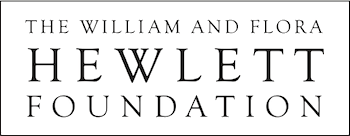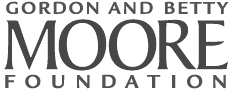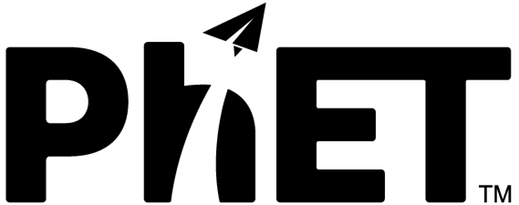HTML5 sims can run on iPads and Chromebooks, as well as PC, Mac, and Linux systems.
iPad:
iOS 12+ Safari
iPad compatible sims
Android:
Not officially supported. If you are using the HTML5 sims on Android, we recommend using the latest version of Google Chrome.
Chromebook:
Latest version of Google Chrome
The HTML5 and Flash PhET sims are supported on all Chromebooks.
Chromebook compatible sims
Windows Systems:
Microsoft Edge, latest version of Firefox, latest version of Google Chrome.
Macintosh Systems:
macOS 10.9.5+, Safari 9+, latest version of Chrome.
Linux Systems:
Not officially supported. Please contact phethelp@colorado.edu with troubleshooting issues.
The Java and Flash simulations will run on most PC, Mac, and Linux systems.
Adobe has announced the end-of-life of Flash effective December 31, 2020. More information about PhET Flash sims in 2021.
Detailed system requirements for running the original sims are:
Windows Systems:
Windows 10, 8.1, 7
RAM: 256 MB
Browsers: Microsoft Edge and Internet Explorer 11, Firefox, Chrome
Latest version of Java
Macintosh Systems:
macOS 10.9.5+
Administrator privileges for installation.
A 64-bit browser (Safari, Firefox, or Chrome for example) is required to run Oracle Java on Mac OS.
Latest version of Java
Linux Systems:
Oracle Linux 5.5+1
Oracle Linux 6.x (32-bit), 6.x (64-bit)2
Oracle Linux 7.x (64-bit)2
Red Hat Enterprise Linux 5.5+1, 6.x (32-bit), 6.x (64-bit)2
Ubuntu Linux 12.04 LTS, 13.x
Suse Linux Enterprise Server 10 SP2+, 11.x
Browsers: Firefox, Chrome
Latest version of Java
Windows: Chrome, Edge
Mac: Chrome, Safari
Chromebook: Chrome
iPad: Safari (see sim-specific recommendations)
Mobile phones: not recommended
WebGL is not supported on all internet browsers. To find more about compatibility, see WebGL Simulation Compatibility.
No! You can download the entire site using the offline installer or read more about offline use at Offline.
You'll need to first download and install Java.
Once you have that successfully installed Java, click 'Play' to download a .jar file. If you receive any messages about the file download, click the 'Keep' button. Navigate to the download location and open the .jar file. If you encounter any problems opening the .jar see this entry.
Several internet browsers, including Google Chrome and Safari 10, block Flash by default. Flash will still be bundled with Chrome, but users will be prompted to accept the page. Once a page has been accepted, all pages that display Flash content at that domain (phet.colorado.edu) will be allowed.
Current Instructions for enabling Flash in various browsers
Adobe has announced the end-of-life of Adobe Flash effective December 31, 2020. PhET relies on donations from users like you to fund our conversions to HTML5. If you haven't already, please consider donating to our project so that we are able to continue converting your favorite sims.
Submitting a detailed system report by opening a working HTML5 sim, copy/paste the 'report a problem', and send the information in an email to phethelp@colorado.edu:
- Click the PhET Menu (3 horizontal lines)
- Click "Report a Problem..."
- Copy/paste the output in an email to phethelp@colorado.edu (be sure not to edit the 'Troubleshooting information' section)
If you cannot open an HTML5 sim, please copy/paste the following text in an email to phethelp@colorado.edu: User-agent: "{{USER_AGENT}}"